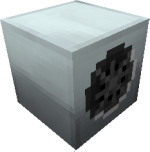Vorlage:Block
Aus Minecraft Gameserver Wiki
Version vom 30. Juni 2012, 18:24 Uhr von Core (Diskussion | Beiträge)
Vorlagendokumentation (für die obige Vorlage)
- Description
- This template will generate a box at the right side of an article which will show a big image of the block or item, indicate which tools are most fit to be used on it, and list the mod(s) the block or item belongs to.
- Syntax
- The template is to be used as follows:
{{Block
|title=Wind Mill
|image=Block_Wind_Mill.png
|type=Generator
|tool=wrenchic
|tool2=pickaxe
|mod=ic
|mod2=bc
}}
- This will produce the box shown on the right side. The box will always be placed on the right side of the article, with the text flowing around it. If no values are given for the attributes "title" and "image", the name of the article page will be used instead. The template will try to use the following image filename: "Block_ARTICLENAME.png".
- Syntax modifiers
- The following modifiers can be used for the template attributes:
- type - you can use free text for this attribute. If it generates Power, the type would be "Generator", if it's an engine, the type would be "Engine", and so on. Leave the field free if you're unsure.
- tool - This attribute indicates which tools are best used with the item in question. You can only use a fixed number of attributes, which are: pickaxe, shovel, axe, bucket, sword, shears, Wrench (Buildcraft Wrench), Wrench (Industrial Craft Wrench), Wrench (Forestry Wrench), Screwdriver (RedPower Screwdriver), Arcane Tinkering Tools (Thaumcraft Arcane Tinkering Tools), cutter (Industrial Craft Cutter), crowbar (Railcraft Crowbar)
- tool2 - You can use this to specify a second tool.
- mod - This attribute indicates which mod the block or item belongs to. You can only use a fixed number of attributes, which are: rp (RedPower), ee (Equivalent Exchange), ic (Industrial Craft), bc (BuildCraft), for (Forestry), rc (Railcraft), tc (Thaumcraft), other (you can enter a mod name and it will link to that mod). If you don't enter anything, the template will show a question mark instead.
- mod2 - You can use this to specify a second mod.
- emc - You can use this attribute to specify an EMC value if the item can be used or converted with items from the Equivalent Exchange mod
Klicke auf Template:Block/doc um diesen Text zu editieren! (How does this work?)