Vorlage:Crafting Table/doc: Unterschied zwischen den Versionen
| Zeile 1: | Zeile 1: | ||
| − | + | Mit dieser Vorlage können Crafting Rezepte eingebunden werden, die ähnlich wie das Raster des [http://www.minecraftwiki.net/wiki/Crafting_Table Crafting Table] aussehen. | |
__TOC__ | __TOC__ | ||
| − | == | + | == Anmerkungen == |
| − | + | Gegenstände im Raster werden nach den Parameter A1 bis C3 in der folgenden Konstellation angezeigt: | |
<pre style="width: 110px"> | <pre style="width: 110px"> | ||
| Zeile 30: | Zeile 30: | ||
== Usage == | == Usage == | ||
<pre style="width: 280px">{{Crafting Table | <pre style="width: 280px">{{Crafting Table | ||
| − | |A1= | + | |A1=Iron Ingot |B1=Iron Ingot |C1=Iron Ingot |
| − | |A2= | + | |A2=Iron Ingot |B2=Iron Ingot |C2=Iron Ingot |
| − | |A3= | + | |A3=Iron Ingot |B3=Iron Ingot |C3=Iron Ingot |
| − | |Output= | + | |Output=Iron Block |OA=1 |
}} | }} | ||
</pre> | </pre> | ||
| Zeile 39: | Zeile 39: | ||
;produces: | ;produces: | ||
{{Crafting Table | {{Crafting Table | ||
| − | |A1= | + | |A1=Iron Ingot |B1=Iron Ingot |C1=Iron Ingot |
| − | |A2= | + | |A2=Iron Ingot |B2=Iron Ingot |C2=Iron Ingot |
| − | |A3= | + | |A3=Iron Ingot |B3=Iron Ingot |C3=Iron Ingot |
| − | |Output= | + | |Output=Iron Block |OA=1 |
}} | }} | ||
Version vom 20. Mai 2012, 23:58 Uhr
Mit dieser Vorlage können Crafting Rezepte eingebunden werden, die ähnlich wie das Raster des Crafting Table aussehen.
Inhaltsverzeichnis
Anmerkungen
Gegenstände im Raster werden nach den Parameter A1 bis C3 in der folgenden Konstellation angezeigt:
A1,B1,C1 A2,B2,C2 A3,B3,C3
Each item can have a custom image by setting the "-image" parameter. For Example: A2-image would set a custom image for item A2. If this parameter is omitted, the template will attempt to use Grid item.png. For Example: If C2 was "Generator", then the default image would be "Grid Generator.png".
Each item can have a custom link by setting the "-link" parameter. For Example: A2-link would set a custom link for item A2. If this parameter is omitted, the template will attempt to use [[item]]. For Example: If C2 was "Generator", then the image would try to link to [[Generator]].
Copying the template is easier than typing it out every time, just fill in the blanks or leave them empty:
{{Crafting Table
|A1= |B1= |C1=
|A2= |B2= |C2=
|A3= |B3= |C3=
|Output= |OA=
}}
Usage
{{Crafting Table
|A1=Iron Ingot |B1=Iron Ingot |C1=Iron Ingot
|A2=Iron Ingot |B2=Iron Ingot |C2=Iron Ingot
|A3=Iron Ingot |B3=Iron Ingot |C3=Iron Ingot
|Output=Iron Block |OA=1
}}
- produces
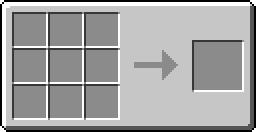
[[Datei:{{#if:|{{{A1-image}}}|Grid_Iron Ingot.png}}|32px|link={{#if:|{{{A1-link}}}|Iron Ingot}}|alt=Iron Ingot]]
[[Datei:{{#if:|{{{A2-image}}}|Grid_Iron Ingot.png}}|32px|link={{#if:|{{{A2-link}}}|Iron Ingot}}|alt=Iron Ingot]]
[[Datei:{{#if:|{{{A3-image}}}|Grid_Iron Ingot.png}}|32px|link={{#if:|{{{A3-link}}}|Iron Ingot}}|alt=Iron Ingot]]
[[Datei:{{#if:|{{{B1-image}}}|Grid_Iron Ingot.png}}|32px|link={{#if:|{{{B1-link}}}|Iron Ingot}}|alt=Iron Ingot]]
[[Datei:{{#if:|{{{B2-image}}}|Grid_Iron Ingot.png}}|32px|link={{#if:|{{{B2-link}}}|Iron Ingot}}|alt=Iron Ingot]]
[[Datei:{{#if:|{{{B3-image}}}|Grid_Iron Ingot.png}}|32px|link={{#if:|{{{B3-link}}}|Iron Ingot}}|alt=Iron Ingot]]
[[Datei:{{#if:|{{{C1-image}}}|Grid_Iron Ingot.png}}|32px|link={{#if:|{{{C1-link}}}|Iron Ingot}}|alt=Iron Ingot]]
[[Datei:{{#if:|{{{C2-image}}}|Grid_Iron Ingot.png}}|32px|link={{#if:|{{{C2-link}}}|Iron Ingot}}|alt=Iron Ingot]]
[[Datei:{{#if:|{{{C3-image}}}|Grid_Iron Ingot.png}}|32px|link={{#if:|{{{C3-link}}}|Iron Ingot}}|alt=Iron Ingot]]
[[Datei:{{#if:|{{{Output-image}}}|Grid_Iron Block.png}}|32px|link={{#if:|{{{Output-link}}}|Iron Block}}|alt=Iron Block]]
{{#if:||}}
The OA field accepts 1-99.
Uploading
When uploading mod images, the following standard is used:
item name.png -- A 16x16 two dimensional image of the item.
Grid_item name.png -- A 32x32 image of the item as it appears in a player's inventory.
item name_ig.png -- A larger image of the item placed in the game world (for blocks).
See also
{{Grid/Furnace{{#if: ||{{{2}}}{{#if: ||{{{3}}}{{#if: ||{{{4}}}{{#if: ||{{{5}}} }} }} }} }}}} {{Grid/Machine{{#if: ||{{{2}}}{{#if: ||{{{3}}}{{#if: ||{{{4}}}{{#if: ||{{{5}}} }} }} }} }}}}
