OV Scanner: Unterschied zwischen den Versionen
K |
(→Rezept) |
||
| (Eine dazwischenliegende Version desselben Benutzers wird nicht angezeigt) | |||
| Zeile 10: | Zeile 10: | ||
<br><br><br><br><br><br> | <br><br><br><br><br><br> | ||
==Rezept== | ==Rezept== | ||
| − | + | {{Grid/Crafting Table | |
| + | |A1=|B1=Glowstone Dust | ||
| + | |A2=Glowstone Dust|B2=Advanced Circuit|C2=Glowstone Dust | ||
| + | |A3=2xIns. Gold Cable|B3=OD Scanner|C3=2xIns. Gold Cable | ||
| + | |Output=OV Scanner | ||
| + | }} | ||
| + | |||
| + | |||
| + | {{Grid/Crafting Table | ||
| + | |B1=Glowstone Dust | ||
| + | |A2=Glowstone Dust|B2=Advanced Circuit|C2=Glowstone Dust | ||
| + | |A3=2xIns. Gold Cable|B3=RE Battery (Charged)|C3=2xIns. Gold Cable | ||
| + | |Output=OV Scanner | ||
| + | }} | ||
| + | Die [[RE Battery]] muss aufgeladen sein. | ||
==Nutzbarkeit== | ==Nutzbarkeit== | ||
| Zeile 66: | Zeile 80: | ||
Die Werte werden alle summiert und nach folgender Formel berechnet: <br> | Die Werte werden alle summiert und nach folgender Formel berechnet: <br> | ||
<code>ValueOfArea = 1000*TotalValue/TotalBlocksScanned</code>, wobei <code>TotalValue</code> die Summe aller Werte der Erze entspricht und <code>TotalBlocksScanned</code> ist die Anzahl der gescannten Blöcke. | <code>ValueOfArea = 1000*TotalValue/TotalBlocksScanned</code>, wobei <code>TotalValue</code> die Summe aller Werte der Erze entspricht und <code>TotalBlocksScanned</code> ist die Anzahl der gescannten Blöcke. | ||
| + | |||
| + | |||
| + | [[Kategorie:IndustrialCraft 2]] | ||
Aktuelle Version vom 1. Oktober 2013, 01:02 Uhr
| Stackbar: | - |
| Typ: | Werkzeug |
| Mod: | Industrialcraft 2 |
Der OV Scanner (Ore Value Scanner) ist die verbesserte Version des OD Scanners. Das Gerät berechnet nicht nur, wieviele Erze in der Umgebung sind, sondern gibt auch aus, wieviel von welcher Ore dort ist basierend auf die Menge. Der OV Scanner kann außerdem in einen Miner gelegt werden, um dessen Radius von 5x5 auf 9x9 zu vergrößern.
Rezept[Bearbeiten]
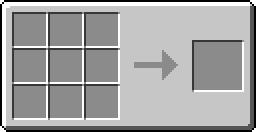
[[Image:{{#if:|{{{A1-image}}}|Grid_.png}}|32px|link={{#if:|{{{A1-link}}}|}}|alt=]]
[[Image:{{#if:|{{{A2-image}}}|Grid_Glowstone Dust.png}}|32px|link={{#if:|{{{A2-link}}}|Glowstone Dust}}|alt=Glowstone Dust]]
[[Image:{{#if:|{{{A3-image}}}|Grid_2xIns. Gold Cable.png}}|32px|link={{#if:|{{{A3-link}}}|2xIns. Gold Cable}}|alt=2xIns. Gold Cable]]
[[Image:{{#if:|{{{B1-image}}}|Grid_Glowstone Dust.png}}|32px|link={{#if:|{{{B1-link}}}|Glowstone Dust}}|alt=Glowstone Dust]]
[[Image:{{#if:|{{{B2-image}}}|Grid_Advanced Circuit.png}}|32px|link={{#if:|{{{B2-link}}}|Advanced Circuit}}|alt=Advanced Circuit]]
[[Image:{{#if:|{{{B3-image}}}|Grid_OD Scanner.png}}|32px|link={{#if:|{{{B3-link}}}|OD Scanner}}|alt=OD Scanner]]
[[Image:{{#if:|{{{C1-image}}}|Grid_{{{C1}}}.png}}|32px|link={{#if:|{{{C1-link}}}|{{{C1}}}}}|alt={{{C1}}}]]
[[Image:{{#if:|{{{C2-image}}}|Grid_Glowstone Dust.png}}|32px|link={{#if:|{{{C2-link}}}|Glowstone Dust}}|alt=Glowstone Dust]]
[[Image:{{#if:|{{{C3-image}}}|Grid_2xIns. Gold Cable.png}}|32px|link={{#if:|{{{C3-link}}}|2xIns. Gold Cable}}|alt=2xIns. Gold Cable]]
[[Image:{{#if:|{{{Output-image}}}|Grid_OV Scanner.png}}|32px|link={{#if:|{{{Output-link}}}|OV Scanner}}|alt=OV Scanner]]
{{#if:||
}}
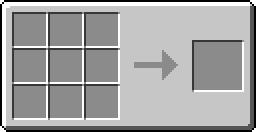
[[Image:{{#if:|{{{A1-image}}}|Grid_{{{A1}}}.png}}|32px|link={{#if:|{{{A1-link}}}|{{{A1}}}}}|alt={{{A1}}}]]
[[Image:{{#if:|{{{A2-image}}}|Grid_Glowstone Dust.png}}|32px|link={{#if:|{{{A2-link}}}|Glowstone Dust}}|alt=Glowstone Dust]]
[[Image:{{#if:|{{{A3-image}}}|Grid_2xIns. Gold Cable.png}}|32px|link={{#if:|{{{A3-link}}}|2xIns. Gold Cable}}|alt=2xIns. Gold Cable]]
[[Image:{{#if:|{{{B1-image}}}|Grid_Glowstone Dust.png}}|32px|link={{#if:|{{{B1-link}}}|Glowstone Dust}}|alt=Glowstone Dust]]
[[Image:{{#if:|{{{B2-image}}}|Grid_Advanced Circuit.png}}|32px|link={{#if:|{{{B2-link}}}|Advanced Circuit}}|alt=Advanced Circuit]]
[[Image:{{#if:|{{{B3-image}}}|Grid_RE Battery (Charged).png}}|32px|link={{#if:|{{{B3-link}}}|RE Battery (Charged)}}|alt=RE Battery (Charged)]]
[[Image:{{#if:|{{{C1-image}}}|Grid_{{{C1}}}.png}}|32px|link={{#if:|{{{C1-link}}}|{{{C1}}}}}|alt={{{C1}}}]]
[[Image:{{#if:|{{{C2-image}}}|Grid_Glowstone Dust.png}}|32px|link={{#if:|{{{C2-link}}}|Glowstone Dust}}|alt=Glowstone Dust]]
[[Image:{{#if:|{{{C3-image}}}|Grid_2xIns. Gold Cable.png}}|32px|link={{#if:|{{{C3-link}}}|2xIns. Gold Cable}}|alt=2xIns. Gold Cable]]
[[Image:{{#if:|{{{Output-image}}}|Grid_OV Scanner.png}}|32px|link={{#if:|{{{Output-link}}}|OV Scanner}}|alt=OV Scanner]]
{{#if:||
}}
Die RE Battery muss aufgeladen sein.
Nutzbarkeit[Bearbeiten]
Der OV Scanner funktioniert, indem man ihn in die Hand nimmt und mit der rechten Maustaste klickt. Der Scanner scannt dabei alle Blöocke in einem Radius von 9x9 um den Spieler. Es wertet alle Blöcke aus und gibt dann einen Schatzwert aus, basierend auf die Werte der einzelnen Erze:
| Ressource | Wert |
| Coal Ore | 1 |
| Xychorium Ore | 1 |
| Quartz Crystal | 1 |
| Monazit Ore | 1 |
| Cinnabar Ore | 1 |
| Copper Ore | 2 |
| Tin Ore | 2 |
| Gold Ore | 3 |
| Redstone Ore | 3 |
| Lapis Lazuli Ore | 3 |
| Iron Ore | 4 |
| Uranium Ore | 4 |
| Emerald Ore | 5 |
| Diamond Ore | 5 |
Diese Liste kann unter .minecraft/config/IC2.cfg verändert werden (valuableOres=). Andere Blöcke, auch die aus anderen Modifikationen können dort mit hinzugefügt werden. Nach jedem Gegenstand wird ein Komma gesetzt, während das Muster so aussieht: BlockID-Schadenswert:Scannerwert,
Die Werte werden alle summiert und nach folgender Formel berechnet:
ValueOfArea = 1000*TotalValue/TotalBlocksScanned, wobei TotalValue die Summe aller Werte der Erze entspricht und TotalBlocksScanned ist die Anzahl der gescannten Blöcke.

